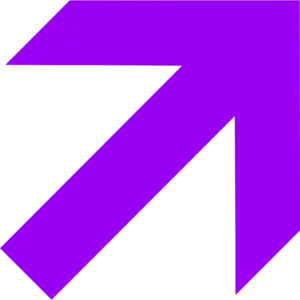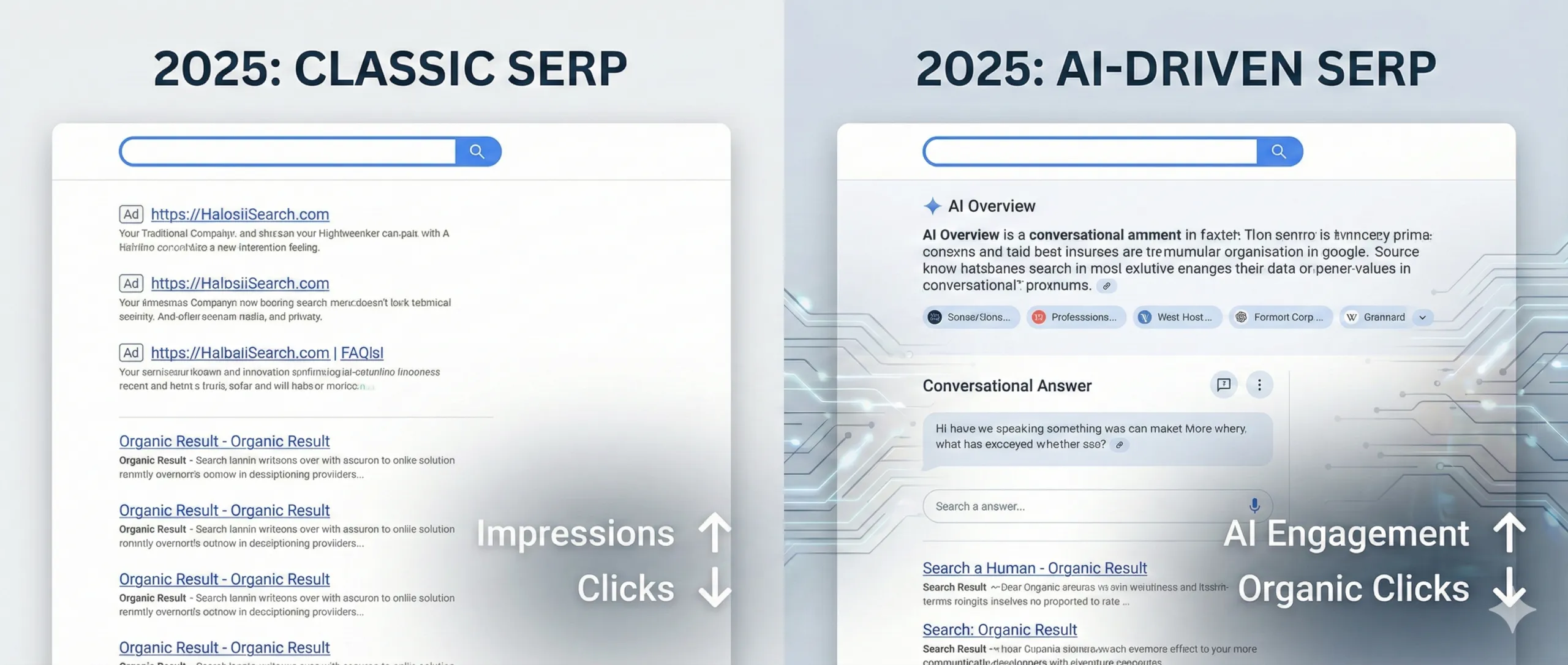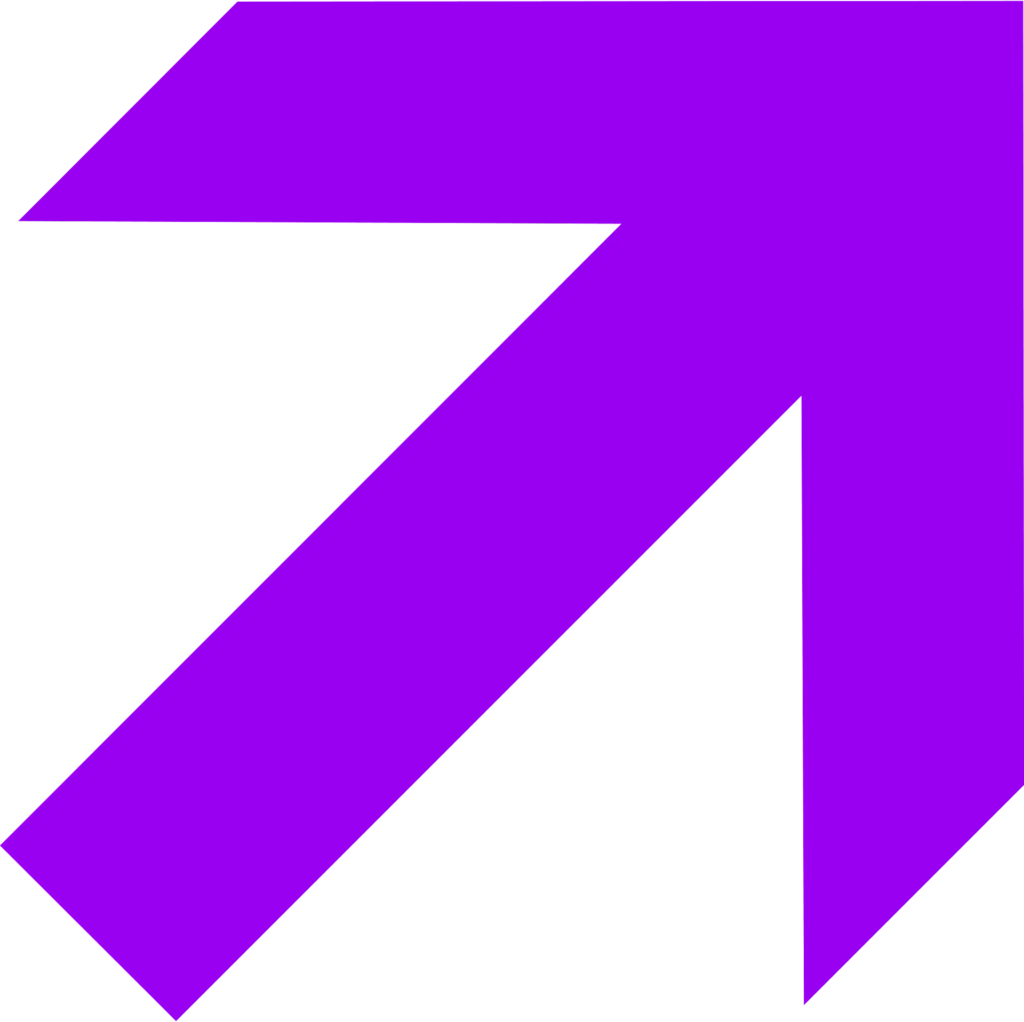Schema Markup is a special code that helps search engines give users more detailed results. It’s a type of structured data that helps search engines understand websites better.
Adding schema markup to your website can make it more visible on search engine results pages (SERPs). It can also help your website rank higher.
In short, schema markup helps search engines analyze websites and show the most accurate and helpful info to searchers.
Pro tip: Put schema markup in your website’s HTML code to increase your website’s search engine visibility and click-through rate (CTR).
Understanding Schema Markup
Schema markup is powerful! It’s often overlooked, but it can give website visitors, search engines, and other systems a better understanding of your website.
It can be used to make your content visible on search engine result pages. Here are some benefits of using schema markup and how to use it for SEO and other purposes. Check it out!
The Role of Schema Markup in SEO
Schema Markup has a huge part to play in the realm of SEO. It assists search engines in understanding what a webpage is all about and the context of it.
It is code that adds more detail to search engines regarding the content on a webpage. It’s added to the HTML of a webpage as snippets of code.
This offers structured data to search engines which can help them to comprehend text, images, videos, and other page elements.
This will result in search engines being able to give users more relevant and useful results.
Including Schema Markup on your website can help your website rank higher in search engine results pages.
It can also increase the chances of your content appearing in rich snippets. This will drive more traffic to your website.
Pro Tip: Schema Markup may seem intimidating at first. However, there are many online tools that can generate and test Schema Markup for your website.
Types of Schema Markup
This is a way to give search engines extra info about your website and its content. There are different types of schema markup that can make search engine results look better.
Examples include:
- Organization schema – Gives details about your company, such as name, logo, contact info, and social media profiles.

- Product schema – used for e-commerce sites to show product titles, descriptions, prices, and availability.

- Recipe schema – shows cooking time, ingredients, and nutrition info for recipes.

- FAQ schema – a list of questions and answers on a webpage.

- Review schema – displays star ratings, number of reviews, and more in search engine results.

Using schema markup helps search engines understand your website’s content better. It also gives users more informative and attractive search results.
Benefits of using Schema Markup
Schema Markup is a form of structured data that can be added to a website’s HTML. It helps search engine results pages (SERPs) look better.
By using schema markup, website owners can give search engines more detailed and structured info about their webpage’s content.
Benefits of using schema markup include:
- Improved visibility – Rich snippets (star ratings, reviews, images) show up below the website title and URL. This makes it more appealing to users.
- Higher click-through rates (CTRs) – Rich snippets draw more attention and make content more informative.
- Enhanced SEO – Schema markup makes content easier for search engines to understand and index.
Pro Tip: Use Google’s Structured Data Markup Helper to add schema markup to website pages easily.
Types of Schema Markup
Schema markups give structure and meaning to your website. This may help you rank higher in search engine results.
There are several types of schema markups that can be used for SEO. We’ll look at Organizations, Articles, Local Businesses, Events, Products, and more. Plus, how to incorporate them on your website.
Organization Schema Markup
It is an advanced SEO technique for web pages. It helps search engines understand the content better.
There are several types: Article schema, Product schema, Local business schema, and FAQ schema.
Article schema includes a headline, author, date published, and image.
Product schema has info like price, availability, and reviews.
The local business schema includes address, phone number, and business hours.
FAQ schema includes questions and answers in a structured format.
Including schema markup can improve search engine visibility and make content more visible to customers.
Organization Schema Example Code:
<script type="application/ld+json">
{
"@context": "http://schema.org",
"@type": "Organization",
"name": "Example Company",
"legalName": "Example Company Inc.",
"url": "https://www.example.com",
"logo": "https://www.example.com/logo.png",
"description": "A brief description of the organization.",
"address": {
"@type": "PostalAddress",
"streetAddress": "123 Main Street",
"addressLocality": "Cityville",
"addressRegion": "Stateville",
"postalCode": "12345",
"addressCountry": "United States"
},
"contactPoint": {
"@type": "ContactPoint",
"telephone": "+1-555-123-4567",
"contactType": "customer service"
},
"email": "[email protected]",
"foundingDate": "2000-01-01",
"founders": [
{
"@type": "Person",
"name": "John Doe"
},
{
"@type": "Person",
"name": "Jane Smith"
}
],
"sameAs": [
"https://www.facebook.com/example",
"https://twitter.com/example",
"https://www.linkedin.com/company/example"
]
}
</script>
In this example:
@context: Specifies the context for the schema markup, which is “http://schema.org” for the Organization schema.@type: Specifies the type of schema, which is “Organization”.name: The name of the organization.legalName: The legal name of the organization.url: The website URL of the organization.logo: The URL of the organization’s logo.description: A brief description of the organization.address: Specifies the organization’s address using thePostalAddresstype. It includes the street address, locality (city), region (state), postal code, and country.contactPoint: Specifies a contact point for the organization. It includes the telephone number and the contact type (e.g., customer service).email: The email address of the organization.foundingDate: The date of the organization’s founding.founders: Specifies the founders of the organization. Each founder is represented as aPersonwith their name.sameAs: Links to the organization’s social media profiles or other web properties using their URLs.
Remember to replace the placeholder values (e.g., “Example Company”, “https://www.example.com“) with the actual information for your organization.
Product Schema Markup
Product schema markup is a structured data format that search engines can use to understand more about products on a webpage.
It provides info such as the name, brand, price, availability, and user ratings. There are multiple types available:
- Product schema markup – This type gives basic info.
- Aggregate rating schema markup – Offers user ratings and reviews.
- Offer schema markup – Provides price, availability, and condition info.
- Review schema markup – Gives details of product reviews.
- Video schema markup – Gives info about a product video.
Utilizing this in SEO strategies can boost the visibility and click-through rate of products.
Product Schema Example Code:
<script type="application/ld+json">
{
"@context": "http://schema.org",
"@type": "Product",
"name": "Example Product",
"image": "https://www.example.com/product-image.jpg",
"description": "A detailed description of the product.",
"brand": {
"@type": "Brand",
"name": "Example Brand"
},
"sku": "123456789",
"gtin13": "1234567890123",
"mpn": "ABC123",
"offers": {
"@type": "Offer",
"priceCurrency": "USD",
"price": "99.99",
"availability": "https://schema.org/InStock",
"seller": {
"@type": "Organization",
"name": "Example Seller"
}
},
"aggregateRating": {
"@type": "AggregateRating",
"ratingValue": "4.5",
"reviewCount": "100"
},
"reviews": [
{
"@type": "Review",
"author": {
"@type": "Person",
"name": "John Doe"
},
"datePublished": "2023-06-01",
"reviewRating": {
"@type": "Rating",
"ratingValue": "4.5"
},
"reviewBody": "A positive review of the product."
},
{
"@type": "Review",
"author": {
"@type": "Person",
"name": "Jane Smith"
},
"datePublished": "2023-06-02",
"reviewRating": {
"@type": "Rating",
"ratingValue": "3.0"
},
"reviewBody": "A mixed review of the product."
}
]
}
</script>
In this example:
@context: Specifies the context for the schema markup, which is “http://schema.org” for the Product schema.@type: Specifies the type of schema, which is “Product”.name: The name of the product.image: The URL of the product image.description: A detailed description of the product.brand: Specifies the brand of the product using theBrandtype. It includes the name of the brand.sku: The Stock Keeping Unit (SKU) for the product.gtin13: The Global Trade Item Number (GTIN-13) for the product.mpn: The Manufacturer Part Number (MPN) for the product.offers: Specifies the offer for the product using theOffertype. It includes the price currency, price, availability status, and the seller’s organization name.aggregateRating: Specifies the aggregate rating for the product using theAggregateRatingtype. It includes the rating value and the number of reviews.reviews: Specifies individual reviews for the product. Each review is represented as aReviewwith the author (aPerson), the date published, the review rating (aRating), and the review body.
Remember to replace the placeholder values (e.g., “Example Product”, “https://www.example.com/product-image.jpg“) with the actual information for your product.
Review Schema Markup
Schema Markup is a code added to a website. It helps search engines better understand content and context. There’re different types of schema markup, each with its own advantages.
The four most popular types are:
- Organization Schema Markup. Makes it easier for potential customers to find business. Includes name, logo, and contact info.
- Rating and Reviews Schema Markup. Highlights customer evaluation of product, service, or business. Displays rating on search engine results.
- Article Schema Markup. Helps search engines identify headlines, authors, publishing dates, and sections/categories. Increases click-through rates on the website.
- FAQ Schema Markup. Gives websites a chance to feature question-based searches. Content gets noticed based on questions asked by users.
It is essential for SEO. It helps search engines display relevant, structured data. This leads to increased traffic and click-through rates.
Review Schema Example Code:
<script type="application/ld+json">
{
"@context": "http://schema.org",
"@type": "Review",
"itemReviewed": {
"@type": "Product",
"name": "Example Product"
},
"author": {
"@type": "Person",
"name": "John Doe"
},
"datePublished": "2023-06-01",
"reviewRating": {
"@type": "Rating",
"ratingValue": "4.5",
"bestRating": "5",
"worstRating": "1"
},
"reviewBody": "A positive review of the product."
}
</script>
In this example:
@context: Specifies the context for the schema markup, which is “http://schema.org” for the Review schema.@type: Specifies the type of schema, which is “Review”.itemReviewed: Specifies the item being reviewed using theProducttype. It includes the name of the product.author: Specifies the author of the review using thePersontype. It includes the name of the author.datePublished: The date when the review was published.reviewRating: Specifies the rating given in the review using theRatingtype. It includes the rating value, the best possible rating, and the worst possible rating.reviewBody: The actual text of the review.
Remember to replace the placeholder values (e.g., “Example Product”, “John Doe”) with the actual information for your review.
How to implement Schema Markup
Schema Markup is a modern way of boosting your content for search engines. It’s a code that you add to your HTML to aid search engines comprehend the content and structure of your website.
Incorporating schema markup on your website can help you feature higher on search engine results pages (SERPs). Let’s check out how to implement it in detail.
Identify the content to Markup
Before using schema markup, it’s important to identify which content you want to mark up on your website. This helps search engines understand the content better, leading to increased visibility and improved search results.
It’s a structured data format that is added to the HTML code of your website’s pages.
To figure out what to mark up, ask yourself what types of info you want to showcase. For example, an event, product, recipe, or review.
Analyze your website’s content and think about what types of information could benefit from being marked up with schema markup.
With schema markup, search engines can display info directly on the search engine results page, making your website more visible and increasing the click-through rate.
Don’t underestimate the power of schema markup in SEO; it can greatly boost your website’s visibility in search results.
Choose the appropriate Schema Markup
Schema Markup is a code that can be added to your website. It helps search engines give more informative and relevant search results.
To implement Schema Markup, here’s what you need to do:
- Identify the page or content you want to optimize.
- Choose the right markup schema that fits that content – like recipe, product, event, or local business.
- Use a Schema Markup generator to create the code.
- Add the code to the relevant page or content on your website.
- Test the Schema Markup with Google’s Structured Data Testing Tool. Make sure it works properly.
Schema Markup helps search engines display more detailed and relevant information. This can increase click-through rates and improve your website’s SEO.
Tip: Keep Schema Markup updated and accurate for maximum effectiveness.
Create and test your Schema Markup
Schema Markup is a way of giving search engines more information about your website. It can help with SEO and make your website more visible. Here’s how to create and test it:
- Identify the type of markup – Look at what your website’s content is about. Use Google’s tool to help you decide.
- Implement – Once you know what to use, add the schema markup to your website’s HTML. Test it using the Google Structured Data Testing Tool.
- Test – With the rich snippets testing tool, you can check how your page looks in search results. Also, it will let you know if there’s anything wrong.
Pro Tip: Schema Markup can increase your CTR and make sure the context of your website is understood.
Schema Markup Best Practices
Schema Markup is a special type of structured data code. It can help boost your content’s visibility in search engine results.
Following best practices when implementing it is important for SEO. So, what is schema markup? And what are the best practices for using it? Let’s take a look!
Use standard schema.org vocabulary
Using standard schema.org vocabulary is one of the top practices of schema markup.
This code helps search engines understand the content better. It also displays relevant results to the user’s search queries.
Standard schema.org vocabulary is a pre-defined markup language. Search engines like Google, Bing, and Yahoo, can understand & interpret it.
By using the right markup language, you can help search engines identify different types of content. This includes articles, products, events, locations, and reviews.
This boosts your website’s visibility in search engine results pages. It also adds rich snippets, like images, ratings, and reviews.
So, use standard schema.org vocabulary to enhance your website’s visibility. Plus, offer a better user experience to your audience.
Avoid using irrelevant Schema Markup
It is a language that helps search engines understand web pages. It can help with SEO, but be careful to use the right type. Here are some tips:
- Use relevant schema for the content on your page.
- Test to make sure it’s working.
- Choose the most important schema types for your content.
- Review and update your schema regularly.
- Don’t mislead or confuse users with the Schema Markup.
Use the appropriate Schema Markup based on the content type
Schema Markup is a code structure you add to your HTML. It helps search engines understand the content on your website.
Depending on the type of content, different types of schema markup can be used. Article schema markup for news and articles. Product schema markup for e-commerce stores.
Using the right schema markup increases your chances of appearing in relevant search results. This leads to more organic traffic.
Schema Markup is an SEO best practice. It helps search engine bots understand the content. This leads to a better experience for search engine users.
How Schema Markup Affects SEO
It is a type of code you can add to your website. It helps search engines like Google, Yahoo, and Bing understand your content better. It provides extra context to the content.
This helps search engines display it in a more meaningful way in the search engine results.
We will look at how schema markup can affect SEO and help make your website more visible.
Better Search Engine Results Page (SERP) Presentation
Schema markup is a structured data type. Website owners can use it to make their site look great on search engine results pages (SERPs) and improve their search engine optimization (SEO).
It can help in 3 ways:
- Rich snippets. Schema markup can offer extra info about a web page, like reviews, ratings, and other metadata. This can appear as rich snippets in SERPs, increasing click-through rates (CTR) and user engagement with the site.
- Improved visibility. With schema markup in the code, the site can be more visible on SERPs. This means higher CTRs, more traffic, and better search rankings.
- Mobile optimization. Schema markup also makes the site better for mobile devices. Mobile searches make up a lot of search traffic. So, schema markup makes the user experience better, encouraging people to visit the site.
Using schema markup, you can make your website’s info look great in SERPs. This will improve SEO and boost visibility.
Increased organic click-through rate
Schema Markup is a microdata format that helps search engines understand web pages better. It can improve the organic click-through rate.
Here are a few ways it affects SEO and increases organic CTR:
- Rich Snippets: Add markup language to product pages, restaurant menus, and reviews. This lets search engines show more info in search results. Users can easily see if the content is related to their query.
- Knowledge Graph: Structured data in Schema format helps search engines categorize & relate entities. This boosts back-end data, increasing visibility in knowledge graphs & authority.
- Better SERP Indexing: Search engines can gather data from structured markups. This increases the likelihood of the webpage being correctly indexed and on the first page ranking.
Using Schema Markup in SEO can lead to increased CTR & web traffic.
Improved website traffic and user engagement
Adding schema markup to your website can supercharge traffic and user engagement. It’s code that you insert into your HTML to help search engines understand your content better.
Here’s the impact of schema markup on SEO, website traffic, and user engagement:
- It aids search engines to comprehend your website’s content better and display it more visibly on SERPs.
- It shows rich snippets which make your website’s content look more informative and appealing to users.
- It also helps increase click-through rates (CTRs) and user engagement by providing precise and relevant info in search results.
- By adding schema markup, you can improve your overall SEO strategy, thus drawing more traffic to your website.
Frequently Asked Questions
Q: What is schema markup in SEO?
A: Schema markup is a type of microdata that can be added to a website’s HTML to give search engines more information about the content on the page.
Q: What does schema markup do?
A: Schema markup helps search engines understand the content on a website and can improve the visibility and relevance of search results.
Q: How does schema markup affect SEO?
A: By providing more detailed and structured information about a page’s content, schema markup can help search engines understand the context and relevance of the page, which can improve rankings and click-through rates.
Q: What are some examples of schema markup?
A: Some common types of schema markup include product reviews, recipes, events, local business information, and FAQs, among others.
Q: How do I add schema markup to my website?
A: Schema markup can be added directly to the HTML code of a website or using a plugin or tool that generates the markup automatically. It’s important to follow the guidelines and best practices for each type of schema to ensure it is correctly implemented.
Q: Are there any benefits to using schema markup for my website?
A: Yes, using schema markup can help improve the visibility and relevance of your website’s search results, which can lead to increased traffic and conversions.
It can also help your website stand out in search results and provide more detailed and useful information to users.